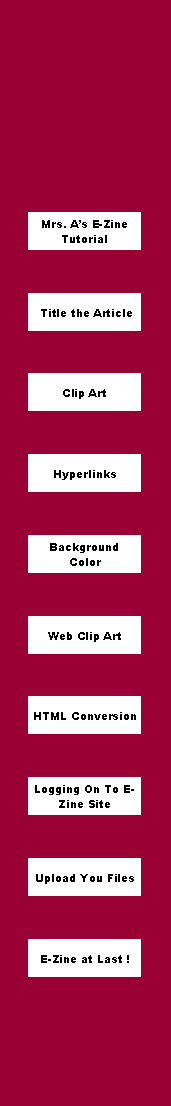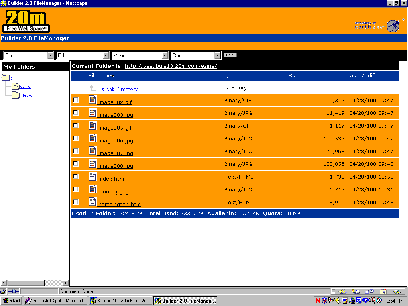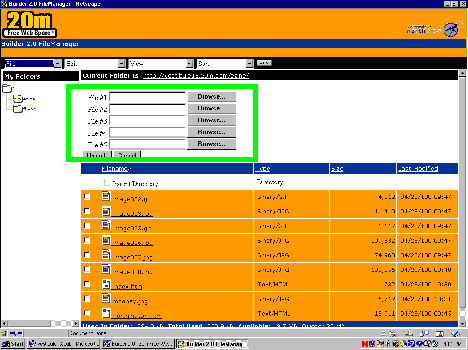|
1. Pull down the "File" menu and select "Upload File." A new screen appears. Press the "browse" button and a "File Upload" box will appear on your screen set to look for the HTML file to upload. Direct it to "look in" your floppy disk. To upload images, have it browse your floppy, but PLACE "Files of type" ON ALL FILES!!!!!!!!!!!!!!!!!!!!!!!!!!!!!!!!!!!!!!!!!!!!!!!!!!!!!!!!!!!!!!!!!!!!!!!!!!!!!
|
|