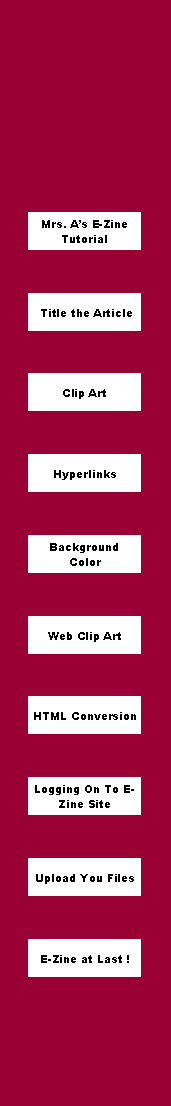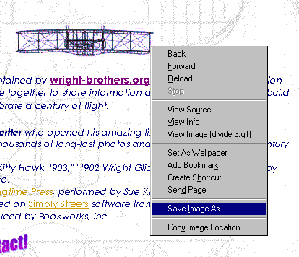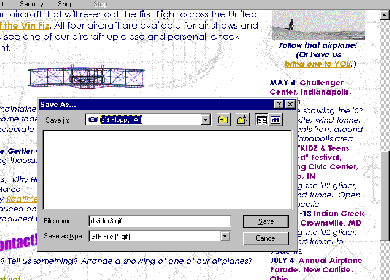|
1. If you have a favorite image from a page that you visited, you can grab it easily off the page and save it in your folder. Below, I really like the picture of the airplane and want it for my web page. Here's how you copy it. "Right click" your mouse on the image. A menu appears.
|
|